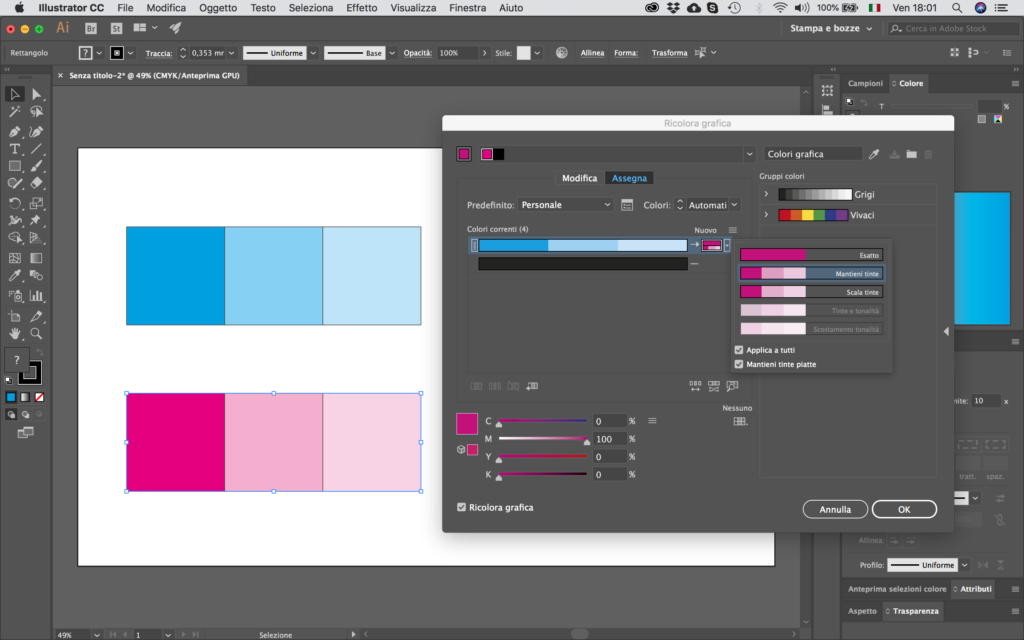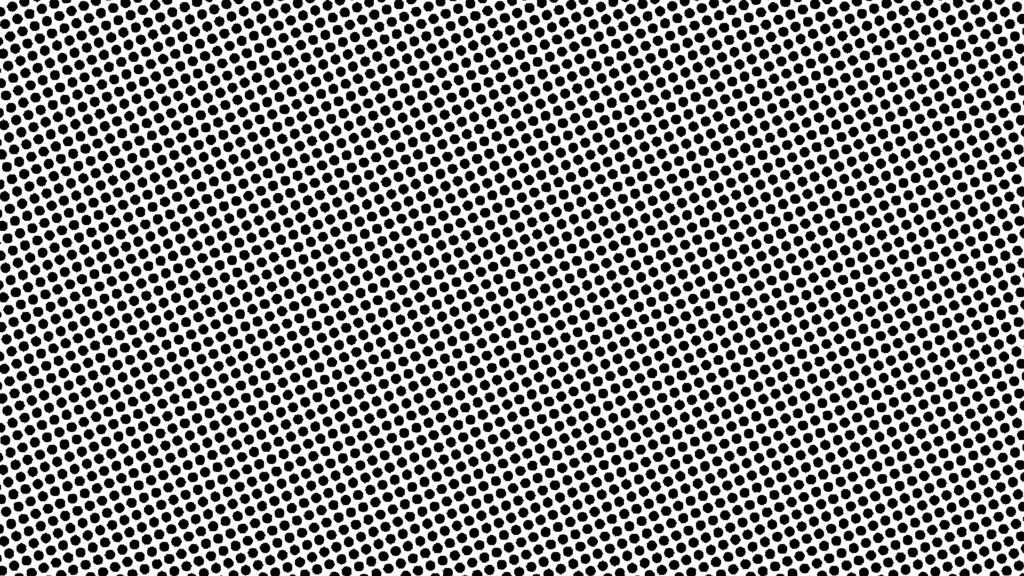One of the most frequent activities in prepress editing for flexography is the setup of run color control patches. Such targets may include different elements like a solid 100%, different tonal values and other elements like impression and slur patches.
When using Adobe Illustrator for editing complex jobs featuring many colours, it might be useful to create running targets for color control with a quick method.
Claudio Marconato, Adobe Certified Instructor from Color Connection prepared a practical video guide that is worth sharing.